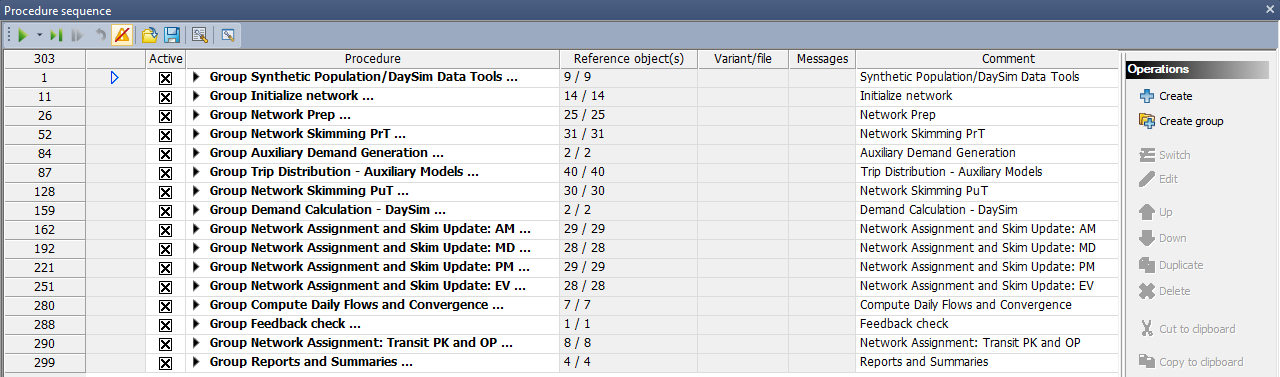Difference between revisions of "3.8 Configuration"
| Line 6: | Line 6: | ||
Visum-based models are run via procedure sequence which makes it possible to run multiple model steps successively. A procedure sequence includes several pre-defined procedures with specific user-defined procedures. A procedure sequence is generally organized by grouping similar procedures. A grouped procedure sequence looks as follows: | Visum-based models are run via procedure sequence which makes it possible to run multiple model steps successively. A procedure sequence includes several pre-defined procedures with specific user-defined procedures. A procedure sequence is generally organized by grouping similar procedures. A grouped procedure sequence looks as follows: | ||
| − | + | [[File:Grouped_procedure_sequence.png]] | |
<h2>NERPM-AB Settings</h2> | <h2>NERPM-AB Settings</h2> | ||
| Line 17: | Line 17: | ||
The configuration file is the main control file for DaySim. The configuration file informs DaySim about inputs/outputs and various model settings. These settings include input/output file names, types and locations, sample rates, DaySim pathbuilding weights, and also allow users to specify which DaySim model components should be executed. A detailed description of the setting used in the NERPM-AB model is provided in section 4.3. | The configuration file is the main control file for DaySim. The configuration file informs DaySim about inputs/outputs and various model settings. These settings include input/output file names, types and locations, sample rates, DaySim pathbuilding weights, and also allow users to specify which DaySim model components should be executed. A detailed description of the setting used in the NERPM-AB model is provided in section 4.3. | ||
| − | < | + | <h3>N Processors</h3> |
| + | |||
| + | <h3>Seed Shadow Price</h3> | ||
Shadow prices are constants that are added to individual microzones during the simulation of work and school location choice models. This is done to result in a good match between the following: | Shadow prices are constants that are added to individual microzones during the simulation of work and school location choice models. This is done to result in a good match between the following: | ||
Revision as of 16:50, 12 March 2023
Configuring NERPM-AB involves setting the procedure sequence properties, the general model settings, and DaySim properties. The following sections provide details on these. The settings specific to all tools are specified in each tool’s configuration/settings files. Please refer to the previous sections in this chapter to learn more about various tools used in NERPM-AB.
Contents
Procedure Sequence Properties
Visum-based models are run via procedure sequence which makes it possible to run multiple model steps successively. A procedure sequence includes several pre-defined procedures with specific user-defined procedures. A procedure sequence is generally organized by grouping similar procedures. A grouped procedure sequence looks as follows:
NERPM-AB Settings
DaySim Settings
The configuration file is the main control file for DaySim. The configuration file informs DaySim about inputs/outputs and various model settings. These settings include input/output file names, types and locations, sample rates, DaySim pathbuilding weights, and also allow users to specify which DaySim model components should be executed. A detailed description of the setting used in the NERPM-AB model is provided in section 4.3.
N Processors
Seed Shadow Price
Shadow prices are constants that are added to individual microzones during the simulation of work and school location choice models. This is done to result in a good match between the following:
- Work locations of workers and employment
- School locations of students and enrollment
In DaySim, the long-term models (work and school location choice) are run ten times while updating shadow prices for all microzones during every iteration to create a seed shadow price file to be used as input to the full model run. The intent is to make sure that there is a good match between the number of job available in a microzones and the number of workers choosing the microzones as their usual work location. The same applies for students and school locations.
When the user updates the employment and/or school enrollment data, the Shadow Price step should be rerun.