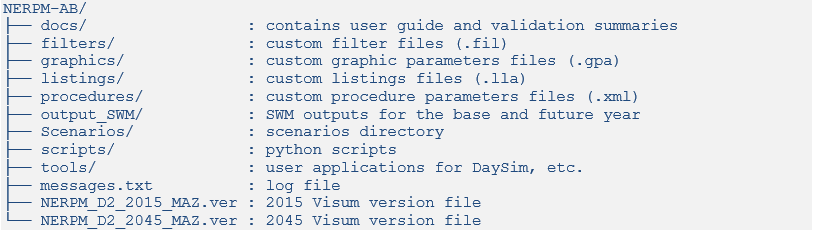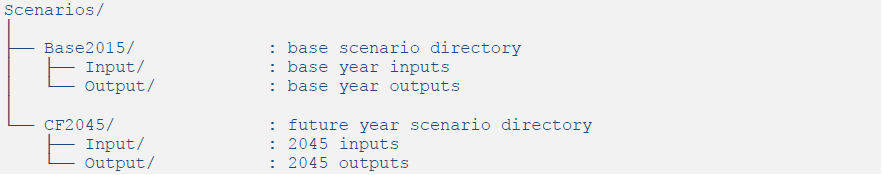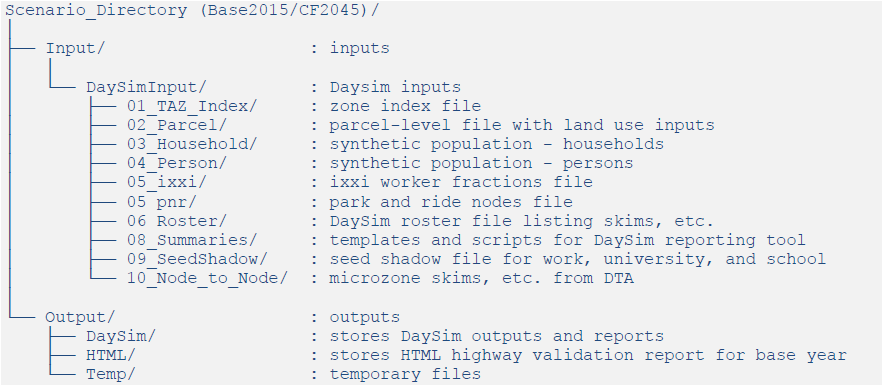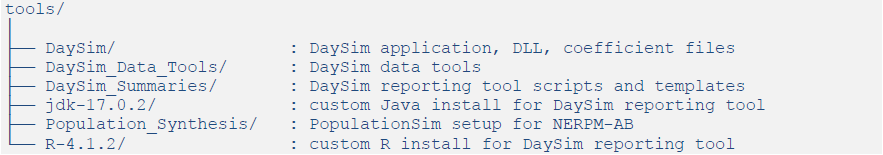Difference between revisions of "4.1 Master Model Directory"
| (3 intermediate revisions by the same user not shown) | |||
| Line 1: | Line 1: | ||
[[Category:4.0 Directory & Data Structures]] | [[Category:4.0 Directory & Data Structures]] | ||
| − | The directory structure of the NERPM-AB setup is described below. | + | The directory structure of the NERPM-AB v2.2 setup is described below. |
| − | <h3>''Root | + | <h3>''Root directory''</h3> |
| + | The root directory contains 9 folders, 2 version files, and a text log file. The three important folders are the ''Scenarios'', ''scripts'', and ''tools'' folders. The ''scripts'' folder contains all the Python scripts to run various model processes. A brief description of the ''Scenarios'' and ''tools'' folders is provided in the following section. The ''filters'', ''graphics'', ''listings'', and ''procedures'' folders contain custom parameter files to filter network data, generate useful graphics, and load procedure parameters for specific modeling tasks. The ''output_SWM'' folder stores the outputs from the Statewide Model which are input to the NERPM-AB auxiliary models. The root directory also includes the version files for the base (NERPM_D2_2015_MAZ.ver) and future year (NERPM_D2_2045_MAZ.ver). The version files contain the network, data, and procedures for each model year. The settings and parameters have been configured as per the model year. The messages.txt file is used to log messages from each model run. | ||
| − | + | [[File:root_directory.png]] | |
| − | + | ||
| − | + | <h3>''Scenarios directory''</h3> | |
| − | + | ||
| − | + | The ''Scenarios'' directory houses the inputs and outputs for each scenario. The ''Scenarios'' directory structure is shown below followed by the description of the ''Input'' and ''Output'' folders in each scenario folder. | |
| − | + | ||
| − | + | [[File:scenario_directory.png]] | |
| − | + | ||
| − | + | The Input directory contains all DaySim inputs organized in the folder structure shown below. The inputs produced by DaySim data tools and PopulationSim are copied directly to the appropriate subfolders in the scenario directory. All other inputs including the network and land use data are stored in the Visum network objects or as user-defined tables in the Visum version file. | |
| − | + | ||
| − | + | [[File:Scenario_input_output.png]] | |
| − | + | ||
| − | + | <h3>''tools directory''</h3> | |
| + | |||
| + | The tools directory contains all the supporting tools and software installations. The DaySim application, supporting DLLs, and model coefficients are housed in the ''DaySim'' sub-directory. The ''DaySim_Data_Tools'' folder contains the application, configuration, and input data files for the all-street network prep tool, DTA, and the DaySim buffering tool. The ''DaySim_Summaries'' folder contains R scripts and template Excel files to generate DaySim calibration reports. The custom R installation for these scripts with all required packages is stored in the R-4.1.2 directory. The R scripts also require a custom Java install which is stored in the ''jdk-17.0.2'' directory. The NERPM-AB setup includes a PopulationSim setup in the ''Population_Synthesis'' directory. The PopulationSim install includes a custom Anaconda install, input data for the base and future years, and required settings and configuration files. | ||
| + | |||
| + | [[File:tools_directory.png]] | ||
Latest revision as of 02:28, 13 March 2023
The directory structure of the NERPM-AB v2.2 setup is described below.
Root directory
The root directory contains 9 folders, 2 version files, and a text log file. The three important folders are the Scenarios, scripts, and tools folders. The scripts folder contains all the Python scripts to run various model processes. A brief description of the Scenarios and tools folders is provided in the following section. The filters, graphics, listings, and procedures folders contain custom parameter files to filter network data, generate useful graphics, and load procedure parameters for specific modeling tasks. The output_SWM folder stores the outputs from the Statewide Model which are input to the NERPM-AB auxiliary models. The root directory also includes the version files for the base (NERPM_D2_2015_MAZ.ver) and future year (NERPM_D2_2045_MAZ.ver). The version files contain the network, data, and procedures for each model year. The settings and parameters have been configured as per the model year. The messages.txt file is used to log messages from each model run.
Scenarios directory
The Scenarios directory houses the inputs and outputs for each scenario. The Scenarios directory structure is shown below followed by the description of the Input and Output folders in each scenario folder.
The Input directory contains all DaySim inputs organized in the folder structure shown below. The inputs produced by DaySim data tools and PopulationSim are copied directly to the appropriate subfolders in the scenario directory. All other inputs including the network and land use data are stored in the Visum network objects or as user-defined tables in the Visum version file.
tools directory
The tools directory contains all the supporting tools and software installations. The DaySim application, supporting DLLs, and model coefficients are housed in the DaySim sub-directory. The DaySim_Data_Tools folder contains the application, configuration, and input data files for the all-street network prep tool, DTA, and the DaySim buffering tool. The DaySim_Summaries folder contains R scripts and template Excel files to generate DaySim calibration reports. The custom R installation for these scripts with all required packages is stored in the R-4.1.2 directory. The R scripts also require a custom Java install which is stored in the jdk-17.0.2 directory. The NERPM-AB setup includes a PopulationSim setup in the Population_Synthesis directory. The PopulationSim install includes a custom Anaconda install, input data for the base and future years, and required settings and configuration files.