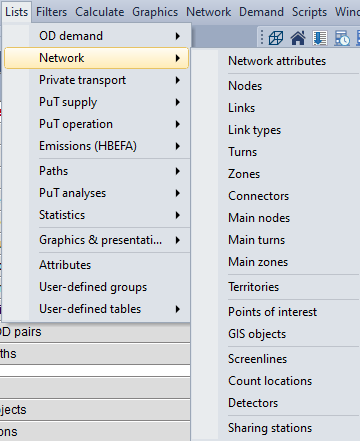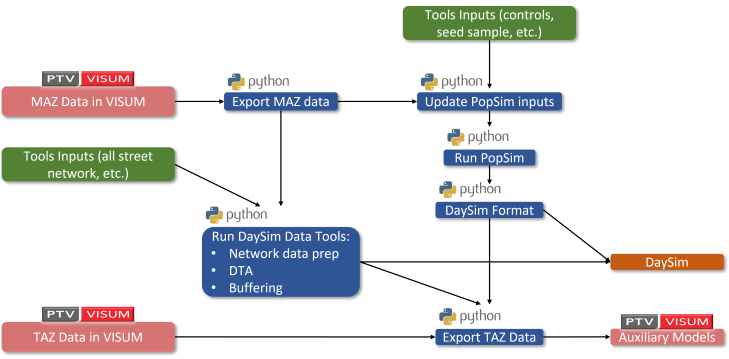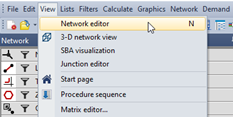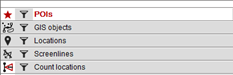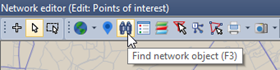Difference between revisions of "3.6 Updating Input Data"
| Line 22: | Line 22: | ||
[[File:OpenNetworkEditor.png]] | [[File:OpenNetworkEditor.png]] | ||
| − | *Switch on and activate the POI layer in the '''Network''' | + | *Switch on and activate the POI layer in the '''Network''' panel: |
[[File:POILayer.png]] | [[File:POILayer.png]] | ||
| + | |||
| + | *Locate the MAZ to be updated on the map or use the ‘find network object’ feature by pressing the F3 key on the keyboard or clicking the search icon on the network editor menu bar: | ||
| + | [[File:FindPOI.png]] | ||
<h2>Adding 100 employment to a MAZ</h2> | <h2>Adding 100 employment to a MAZ</h2> | ||
Revision as of 07:49, 11 March 2023
Most input data in NERPM-AB is stored within the Visum version file. The MAZs in NERPM-AB are represented as the Point of Interest (POI) layer. TAZs are represented as Zones. The MAZ and TAZ level data is stored as the POI and Zone database (referred to as ‘list’ in Visum). The link and node level data are stored in the link and node lists. The lists can be viewed from the ‘Lists’ menu item as shown below in Figure 3-2.
FIGURE 3-2 PTV Visum List Menu
The data specific to tools are stored in their respective directories. For example, the seed sample and marginal control distribution data for PopulationSim are stored in the appropriate folder within the Population Synthesis directory (\tools\Population_Synthesis). The all-streets network data required for DaySim data tools are stored in the appropriate DaySim data tools directories (\tools\DaySim_Data_Tools).
The input data processing in NERPM-AB is streamlined using the Visum procedure sequence (Synthetic Population/DaySim Data Tools group). Visum interfaces with various tools via Python scripts. The tools need to be run in a specific sequence as outputs from one tool become input to the next tool. The exchange of data between various tools is fully automated. All tools need to be run only once for each model run. For subsequent runs, these tools need to be run only when specific inputs are changed. The flowchart below shows the input data workflow between various tools.
FIGURE 3-3 NERPM-AB V2.2 DATA PROCESSING WORKFLOW
Below are instructions on making a few example input data changes.
Contents
Adding 100 households to a MAZ
Assuming the tools in the Synthetic Population/DaySim Data Tools group have been run at least once, follow these steps to add 100 households to a MAZ:
- Open network editor
- Switch on and activate the POI layer in the Network panel:
- Locate the MAZ to be updated on the map or use the ‘find network object’ feature by pressing the F3 key on the keyboard or clicking the search icon on the network editor menu bar:
Adding 100 employment to a MAZ
Adding additional room to a TAZ